Description
Popular QuickBooks Features
- Bookkeeping
QuickBooks automates standard bookkeeping tasks such as entering transactions, performing calculations, and organizing data to keep your books balanced. - Sales tax
QuickBooks has a built-in sales tax calculator that calculates sales tax based on where you are, what you sell, and the address on the sales receipt or invoice. - Manage and pay bills
Track your bills and their due dates in one place so that you always pay on time and avoid late fees. Set up automatic payments so that your bills are paid for you. - Reporting
Create custom, professional business reports with QuickBooks. Quickly access your balance sheet, cash flow statement, income statement, and over 50 other reports. - Create invoices
Create invoices and get paid fast. Your customers can pay via credit card, debit card, Apple Pay, and more. We process the payment and transfer the funds to your bank account. - Accounting software
Rated the #1 accounting software for small businesses. Stay on top of your accounting at home or on the go with our mobile app. - Bank reconciliations
QuickBooks imports your bank transactions and organizes them. When you receive your bank statement, you’ll spend only minutes reconciling your accounts. - Expense tracking
Easily track business expenses all year to get every deduction at tax time. QuickBooks automatically sorts expenses into expense categories and keeps them organized for you. - Scan receipts
Use the QuickBooks app to turn your phone’s camera into a receipt scanner. Snap a photo of a receipt and QuickBooks will attach it to the expense in your books. - Create estimates and quotes
Create professional estimates and quotes for a prospective customer. Once an estimate is accepted, QuickBooks will convert it to invoices and track everything for you. - Progress invoicing
Accept payments as you go with the progress invoicing feature in QuickBooks. Bill incrementally and get paid throughout the course of the job or project. - Projects
Organize and track invoices, expenses, and transactions project-by-project with QuickBooks Online Plus.
QuickBooks integrates with your favorite apps.
- Automatic backups mean no more IT headaches.
- QuickBooks are here for you with free US-based support.
- Works across any device with access for up to 5 users.
- Security you can trust.
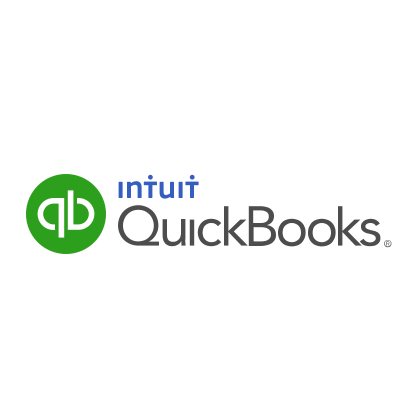











Reviews
There are no reviews yet.